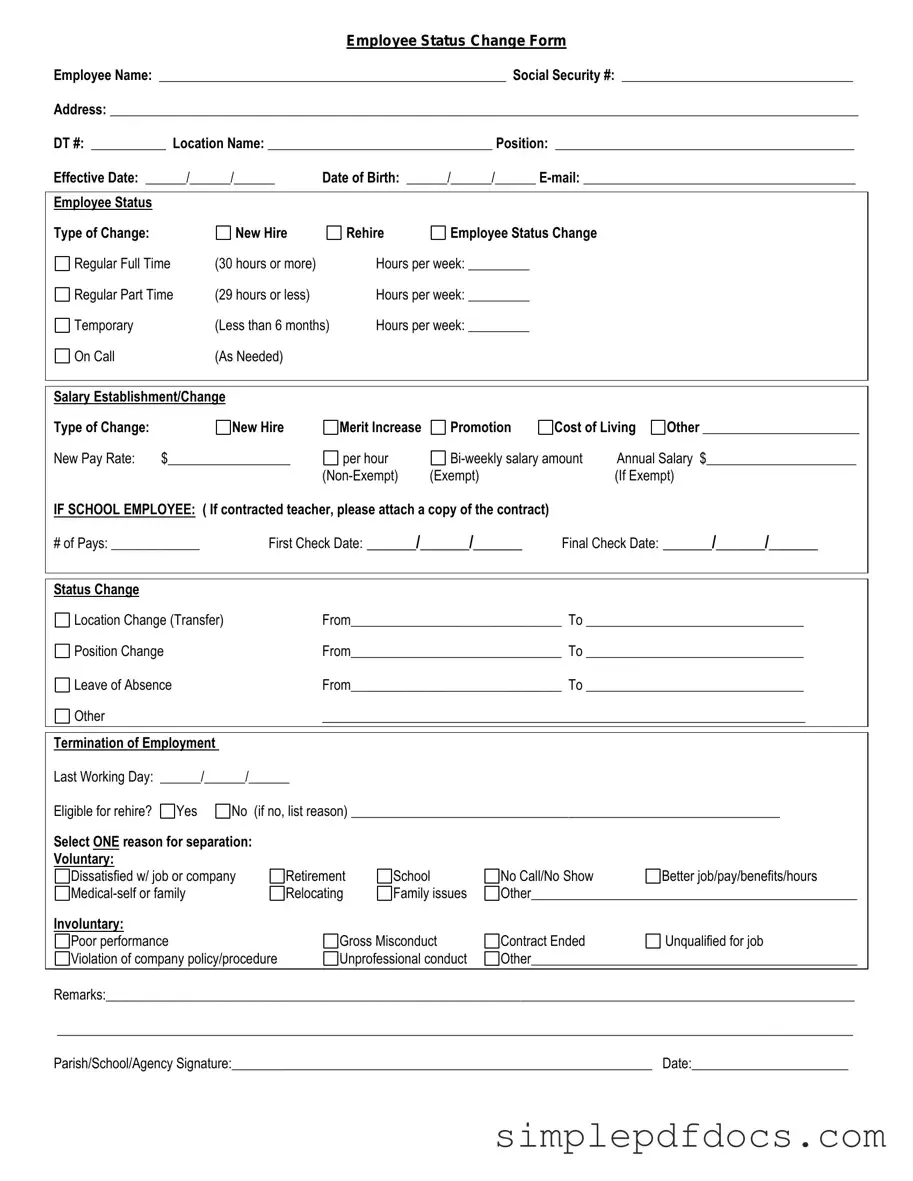Fill Your Employee Status Change Form
The Employee Status Change form serves as a crucial document within the human resources framework of any organization. This form is utilized to formally document changes in an employee's status, which can include promotions, demotions, transfers, or terminations. By ensuring that all modifications are recorded accurately, the form helps maintain clear communication between management and staff. It typically requires essential information such as the employee's name, identification number, and details regarding the nature of the status change. Additionally, the form often includes sections for signatures from both the employee and the supervisor, thereby providing a record of acknowledgment and consent. Proper completion of this form is vital, as it not only assists in updating payroll and benefits but also plays a significant role in compliance with labor laws and organizational policies. Understanding the nuances of this form can empower employees and employers alike to navigate changes in employment status effectively.
More PDF Templates
Notarized Letter of Consent for Minor to Travel - Establish clear communication regarding a child’s travel arrangements with this consent.
For those looking to simplify property ownership transfer, understanding a comprehensive Quitclaim Deed process is vital. This form allows individuals to facilitate quick and uncomplicated transactions between parties who trust each other. To learn more about this essential legal document, visit the Quitclaim Deed guidance page.
1098 Forms - Find your servicer's customer service phone number and website at the top of the statement.
Daycare Receipt Template - Specific details can help avoid future discrepancies regarding payments made.
Document Specifics
| Fact Name | Description |
|---|---|
| Purpose | The Employee Status Change form is used to document any changes in an employee's status, such as promotions, demotions, terminations, or changes in job responsibilities. |
| Required Information | Typically, the form requires details such as the employee's name, employee ID, the effective date of the change, and the reason for the status change. |
| Submission Process | Employees or supervisors must submit the completed form to the Human Resources department for processing and record-keeping. |
| State-Specific Requirements | In some states, specific laws may dictate the information that must be included in the form or the process for submitting it. For example, California requires adherence to the Fair Employment and Housing Act (FEHA). |
| Confidentiality | The information contained in the form is generally considered confidential and should be handled in accordance with company policy and relevant privacy laws. |
| Retention Policy | Employers are often required to retain these forms for a certain period, typically in line with state employment laws, which may vary by jurisdiction. |
How to Write Employee Status Change
Once you have the Employee Status Change form, you'll need to complete it accurately to ensure that any changes to your employment status are processed smoothly. Follow these steps carefully to fill out the form.
- Begin by entering your full name in the designated field at the top of the form.
- Next, provide your employee identification number. This helps to verify your records.
- Fill in your current job title. Make sure this reflects your position accurately.
- Indicate the effective date of the status change. This is the date when the change will take place.
- In the next section, specify the type of change. Options may include promotion, demotion, transfer, or termination.
- Provide any additional details that may be necessary. This could include reasons for the change or any relevant comments.
- Sign and date the form at the bottom. Your signature confirms that the information provided is correct.
- Finally, submit the completed form to your supervisor or the HR department, depending on your company’s procedures.
Dos and Don'ts
When filling out the Employee Status Change form, it is important to follow certain guidelines to ensure accuracy and compliance. Here are seven things you should and shouldn't do:
- Do read the form thoroughly before starting.
- Do provide accurate and complete information.
- Do double-check for any spelling errors.
- Do keep a copy of the completed form for your records.
- Don't leave any required fields blank.
- Don't use abbreviations unless specified.
- Don't submit the form without your supervisor's approval.
Documents used along the form
The Employee Status Change form is essential for documenting changes in an employee's role, status, or personal information. Several other forms and documents often accompany it to ensure a comprehensive record of the employee's transition. Below is a list of related documents that may be required during this process.
- New Hire Form: This document collects essential information about a newly hired employee, including personal details, tax information, and emergency contacts.
- Termination Form: Used when an employee leaves the company, this form outlines the reasons for termination and ensures all final paperwork is completed.
- Performance Review Form: This document evaluates an employee's job performance, providing feedback and setting goals for future development.
- Retailer Application: To sell lottery tickets in Florida, retailers must complete the Florida Lottery DOL 129 form. This application is vital for securing the necessary permits, requiring detailed business information and compliance with regulations. More information can be found on Florida Forms.
- Change of Address Form: When an employee moves, this form updates their contact information in the company's records, ensuring accurate communication.
- Leave of Absence Request Form: Employees use this form to formally request time off, detailing the reason and duration of the absence.
- Payroll Change Form: This document is used to update an employee's payroll information, including changes in salary, deductions, or direct deposit details.
These documents work together to create a clear and organized record of an employee's status and any changes that occur throughout their time with the company. Proper management of these forms is crucial for compliance and effective human resource management.