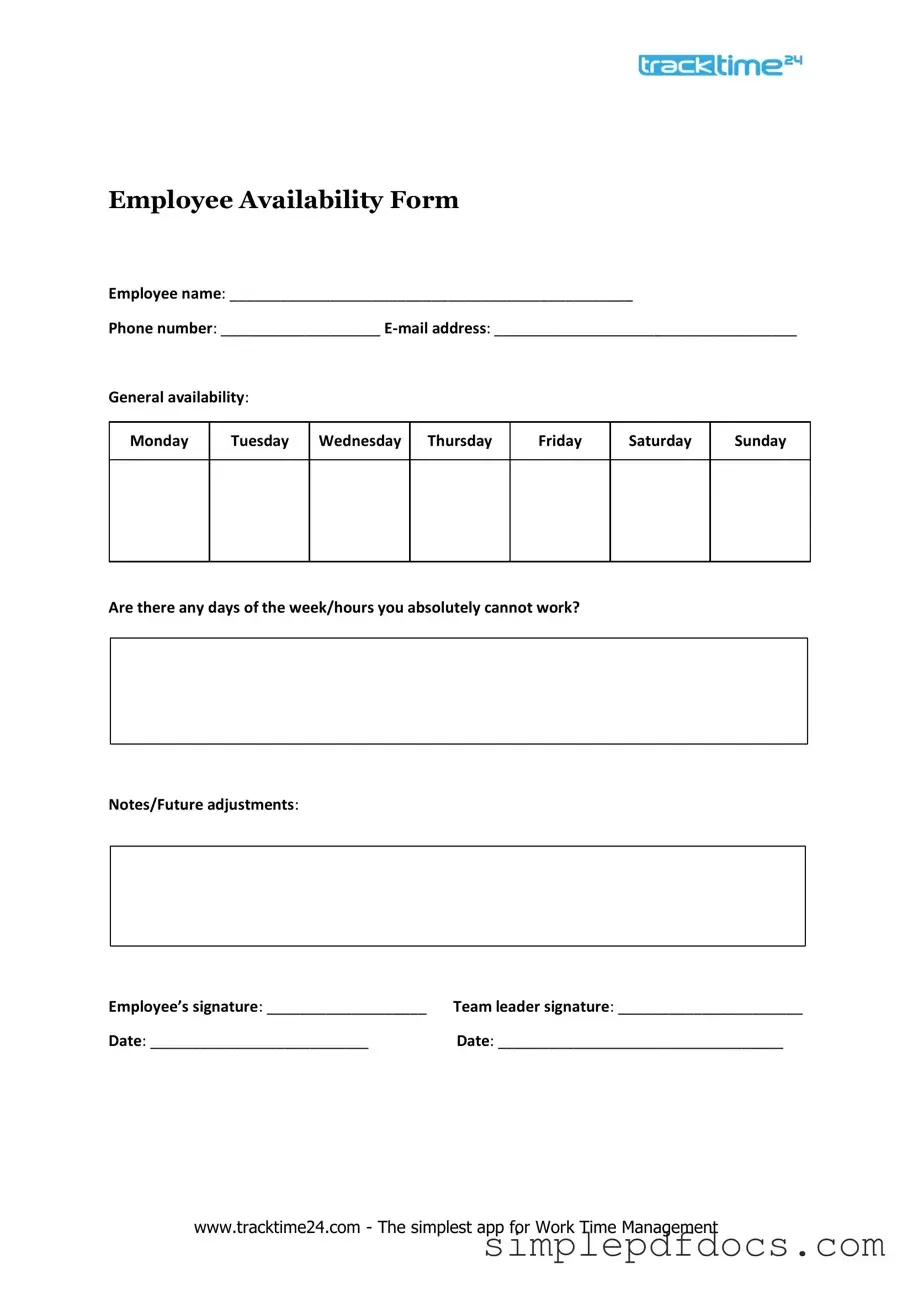Fill Your Employee Availability Form
When managing a workforce, understanding employee availability is crucial for effective scheduling and ensuring operational efficiency. The Employee Availability form serves as a vital tool for employers and employees alike, allowing for clear communication regarding when team members are available to work. This form typically includes essential details such as the days and times an employee is available, any recurring commitments that might affect their schedule, and preferences for shifts. By providing this information, employees can express their availability while employers can plan shifts more effectively, accommodating both business needs and personal circumstances. Additionally, the form can help identify any potential conflicts in scheduling, fostering a more harmonious workplace environment. Ultimately, the Employee Availability form not only streamlines the scheduling process but also promotes a culture of respect and understanding between employers and their staff.
More PDF Templates
Florida Realtors Lease Agreement - It outlines processes for notifying landlords and tenants regarding breaches of lease obligations.
The Georgia Trailer Bill of Sale form is crucial for documenting the transfer of trailer ownership. For those seeking clarity on this legal requirement, the guide on the step-by-step process for Trailer Bill of Sale documentation provides invaluable information.
Acord 130 - Mandatory disclosures regarding the use of personal information for underwriting purposes are stated.
Hazmat Bol - Contains an emergency response name and contact number.
Document Specifics
| Fact Name | Description |
|---|---|
| Purpose | The Employee Availability form is used to gather information about an employee's preferred working hours and availability. |
| Legal Requirement | While not universally mandated, some states may require employers to consider employee availability under labor laws. |
| Flexibility | This form allows employees to express their scheduling needs, promoting a better work-life balance. |
| State-Specific Laws | In California, for example, employers must comply with the Fair Employment and Housing Act, which encourages consideration of employee availability. |
| Submission Process | Employees typically submit the form to their direct supervisor or HR department for review and scheduling purposes. |
How to Write Employee Availability
After you have received the Employee Availability form, you will need to complete it accurately to ensure your schedule aligns with your preferences and the needs of the organization. Follow these steps to fill out the form correctly.
- Begin by entering your full name in the designated space at the top of the form.
- Next, provide your employee ID number, if applicable.
- Fill in your contact information, including your phone number and email address.
- Indicate your preferred work hours for each day of the week. Be specific about the times you are available.
- If there are days you are not available to work, clearly mark those on the form.
- Review your entries for accuracy. Make sure all information is correct and complete.
- Finally, sign and date the form at the bottom to confirm your availability.
Dos and Don'ts
When filling out the Employee Availability form, it's important to provide accurate and complete information. Here’s a list of things you should and shouldn't do:
- Do provide your full name and contact information clearly.
- Do indicate your preferred work hours honestly.
- Do mention any specific days you are unavailable.
- Do update the form if your availability changes in the future.
- Don't leave any required fields blank.
- Don't exaggerate your availability; be realistic about your schedule.
- Don't forget to double-check for any spelling errors.
- Don't submit the form without reviewing your information first.
Documents used along the form
When managing employee schedules, several forms and documents complement the Employee Availability form. These documents help ensure smooth operations and clear communication between employers and employees. Below is a list of commonly used forms that may be beneficial.
- Employee Onboarding Form: This document collects essential information from new hires, including personal details, tax information, and emergency contacts.
- Time-Off Request Form: Employees use this form to formally request leave from work, detailing the dates and reasons for their absence.
- Work Schedule Template: A visual representation of employee shifts, this template helps managers plan and communicate work hours effectively.
- Performance Review Form: This document facilitates structured feedback sessions, allowing managers to evaluate employee performance and set future goals.
- Job Description Form: A clear outline of responsibilities and expectations for each position, this form helps employees understand their roles better.
- Employee Handbook Acknowledgment: This form confirms that employees have received and understood the company policies outlined in the employee handbook.
- FR-44 Florida Form: A crucial document that ensures compliance with Florida's Financial Responsibility Law for motor vehicle liability insurance, specifically requiring $100,000 for bodily injury per person, $300,000 for bodily injury per accident, and $50,000 for property damage. Completing this form is essential for maintaining legal driving status in Florida, available at Florida Forms.
- Incident Report Form: Used to document workplace accidents or issues, this form helps ensure safety and compliance with regulations.
- Direct Deposit Authorization Form: Employees complete this form to authorize the company to deposit their paychecks directly into their bank accounts.
- Exit Interview Form: This document gathers feedback from departing employees, helping organizations improve their work environment and retention strategies.
Utilizing these forms alongside the Employee Availability form can enhance communication and efficiency within the workplace. Each document plays a vital role in fostering a supportive and organized work environment.